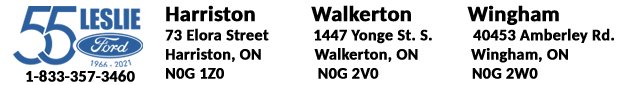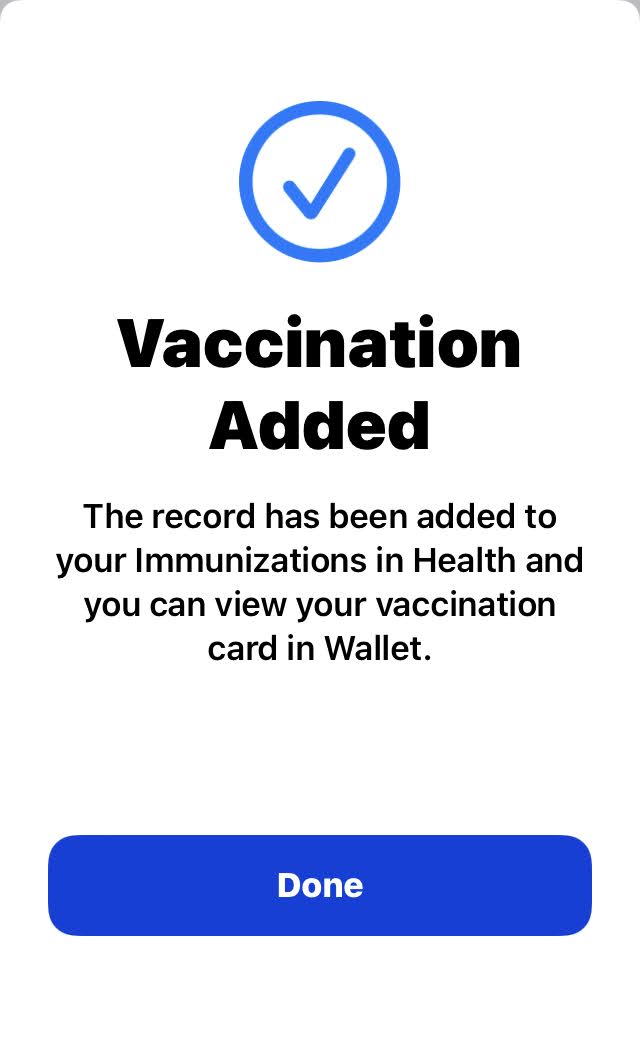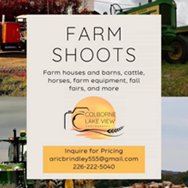The Ontario Ministry of Health announced today that anyone using an Apple mobile device can now chose to add their enhanced vaccine certificate with QR code directly to their Apple Wallet.
This feature of iOS 15.1 provides users a way to access and display their proof of vaccination easily.
To add your vaccine certificate to the wallet all you have to do is open the iPhone camera app, point the device at the QR code on the Enhanced Certificate in either digital (on-screen) or printed form and click on the prompt to add to the Apple Wallet or Apple Health.